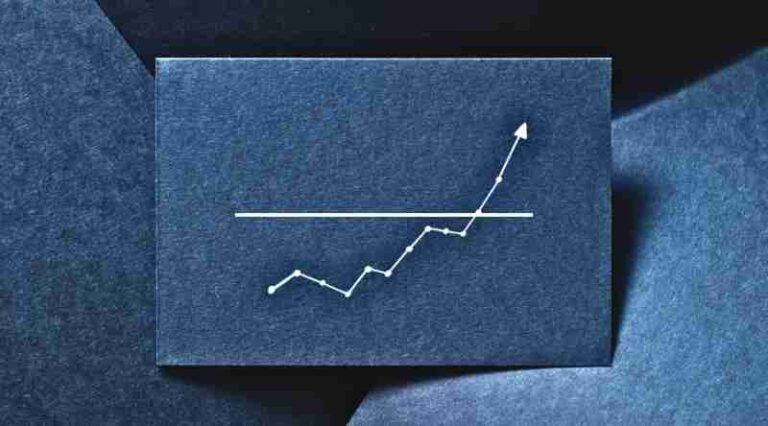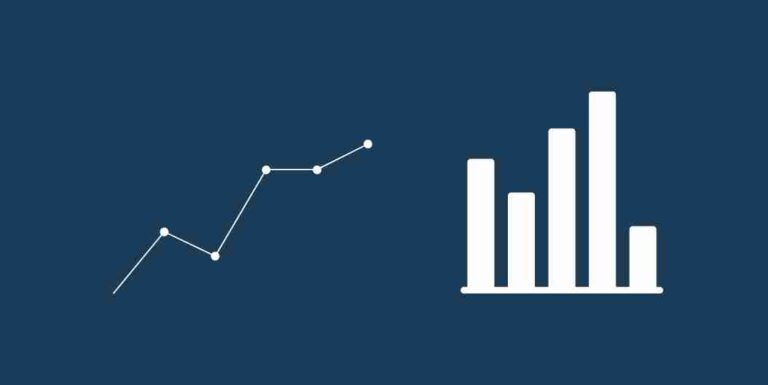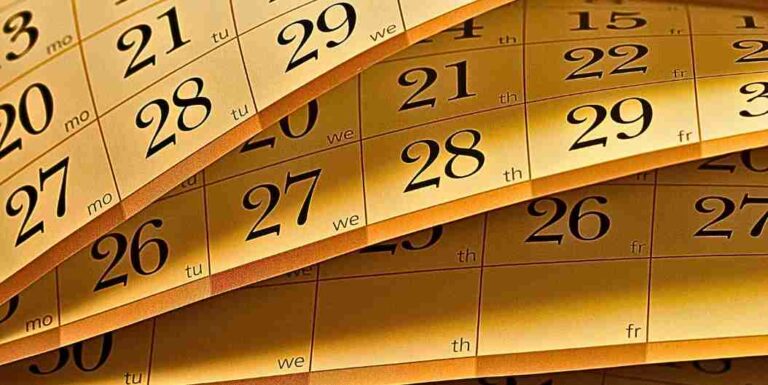When you have a grid like the one below in Excel, how do you address the formula conundrum where formulas intersect? Which formula wins out? Do you have a way of calling out those formulas in your documentation, especially for larger files and projects?
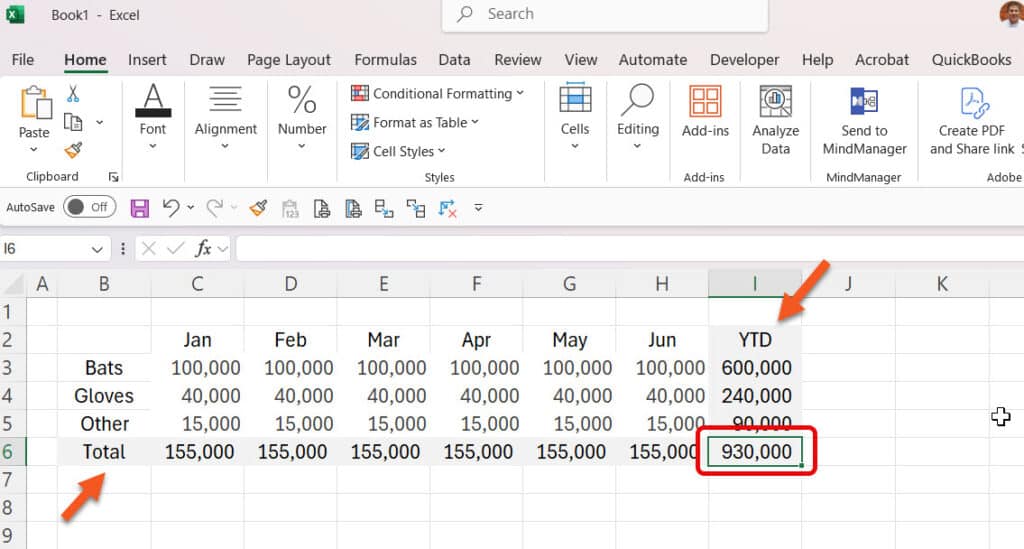
In the spreadsheet above, you have to decide which formula will take precedence. That’s fine, but how do you document that decision even if it seems unnecessary to do so?
I appreciate the way Quantrix addresses this conundrum, where formulas compete against one another. Their elegant solution also leads to improved readability in their formula editor, which is a significant advantage.
Useful Reminders on SKIPs
- Take advantage of Quantix automatically adding the ‘eclipsed by’ messages, which forces you to examine each formula that might compete with another.
- Remember, adding SKIPs improves readability for future modelers who will have to maintain the model you created.
- Formulas involving percentages and averages will always require SKIPs.
- While not completely necessary for a simple matrix, get in the habit of eliminating all ‘eclipsed by’ that Quantrix creates.
- Be careful about allowing Quantrix to insert SKIPs as shown in the video. You may not get the desired result.